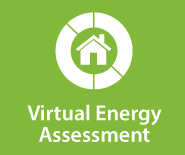
Welcome to Nolin RECC’s online Virtual Energy Assessment. This application can help you rate the energy efficiency of your home by analyzing your answers to questions about your home in conjunction with your actual usage and weather information.
Using this tool, you can determine the efficiency of your home and receive recommendations for improving your energy efficiency. To access the Virtual Energy Assessment tool you must login in to our SmartHub application and follow the instructions below. If you do not have a login and password already set up, you will need to create one (you will need your Nolin account number in order to do this).
Click here to start the SmartHub application and then follow the directions below.
- Login by entering the required credentials.
- Access My Usage main menu option.
- Click Usage Management on the drop down menu.
- Click on the Get Started button.
- Select your account and then click on Connect to Home Energy Calculator.
- Complete the home profile as accurately as possible for the home being analyzed.
- Click Show Analysis button.
You will receive a report that will estimate a breakdown of how you use energy in your home. If you have specific questions about your energy usage, contact us to speak to one of our energy advisors.
