Pay It Your Way With Nolin PrePay
Nolin PrePay is a plan that allows members to pay for electricity before they use it. You decide how much and how often you pay into your Nolin PrePay account. The plan gives you the ability to control your budget by depositing money into the account online, through your mobile device, over the telephone, or in person at a Nolin RECC office.

Nolin PrePay Metering
How does it work?
You purchase electricity before you use it by visiting the Nolin RECC office to sign up for the plan and pay money into your account. When your account runs low, you will receive an alert by phone, text, or email informing you it’s time to add funds to your account. You can track your usage by phone or online at www.nolinrecc.com 24 hours a day. Or simply access your SmartHub App to view your daily usage or make payments into your PrePay account.
What if my account runs out of funds?
Your electrical service will be automatically disconnected when your funds reach a zero balance. You can purchase more power 7 days a week and will not be charged a disconnect or reconnect fee. To avoid disconnects, Nolin suggests that you keep a reasonable balance on your PrePay account.
Will I pay a deposit?
No. Nolin PrePay members do not pay a deposit. Current Nolin members, who have a deposit on their account, will have their deposit applied/transferred to their account(s) when they switch to PrePay.
Will I receive a monthly bill?
No. Nolin Prepay accounts do not receive a monthly bill by mail; however, you may view your account balances online and follow your usage patterns daily through your SmartHub App.
Who can participate in Nolin PrePay?
Nolin RECC members receiving electric service under the residential rate can enroll in Nolin PrePay. Members and others living in a home with medical conditions are NOT eligible to enroll in the program. To get more details about PrePay or to set up a PrePay account, call (270) 765-6153 or come by our Elizabethtown office.
Creating a SmartHub Login
To monitor your PrePay account, please access Nolin RECC’s SmartHub.
You may access SmartHub on your mobile device or computer.
For mobile devices, scan the appropriate QR code or click on either of the icons below visit the Apple App store or Google Play Store to download the application.
For computer access, follow the step-by-step directions below.
From the nolinrecc.com home page, click on “Account Information” and then “SmartHub”, or click on the “SmartHub” logo on the right to get started.
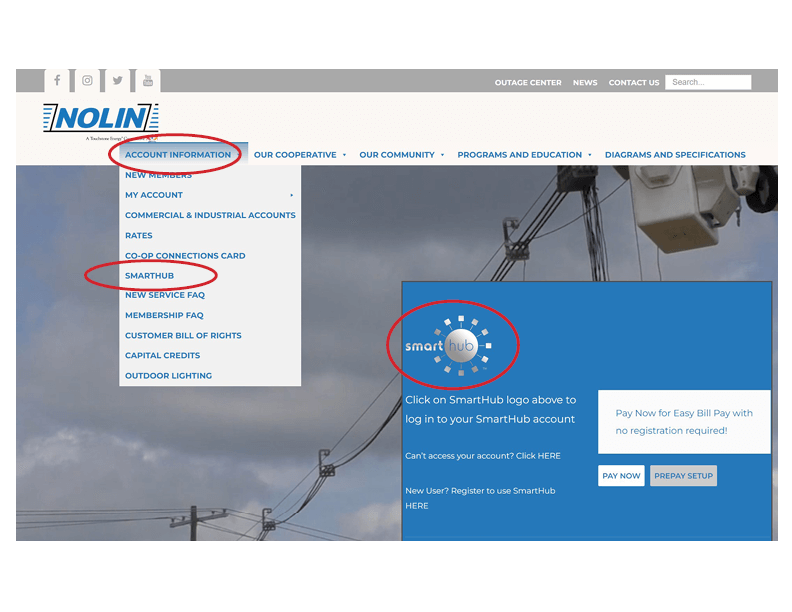
New users will need to click the hyperlink “Sign up to access our Self Service site.”
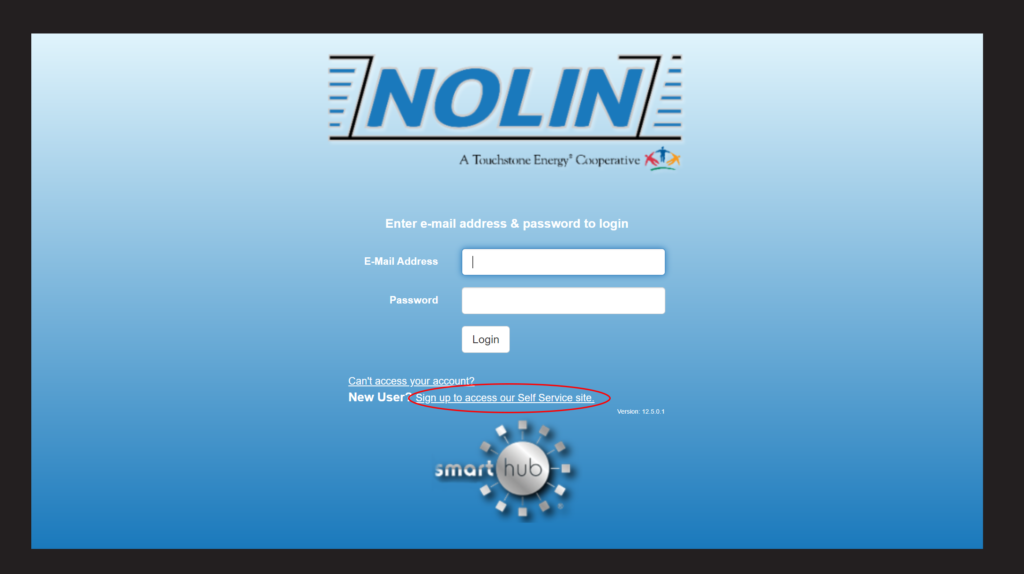
Note: If you have have already setup an account, enter the email address and password you used to create the account, or click “Can’t access account?” hyperlink if you are having trouble signing into SmartHub.
After selecting the “Sign up to access our Self Service site.”, you will enter the following information to register your account. This will allow you to access your account online.
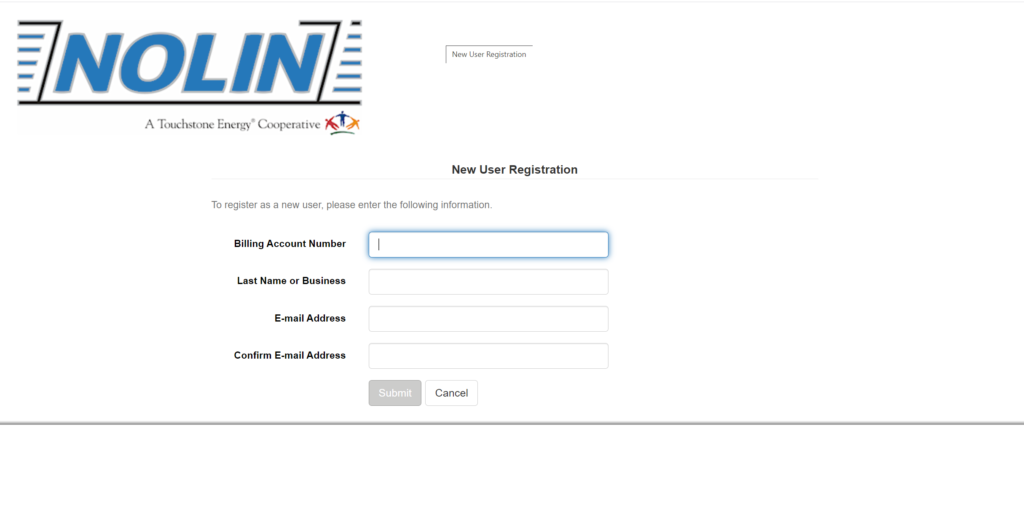
Complete the requested information including your email address, last 4 digits of your Social Security Number, your secret question and answer, the Captcha challenge and select the check box to accept the Terms & Conditions, then click “Submit”.
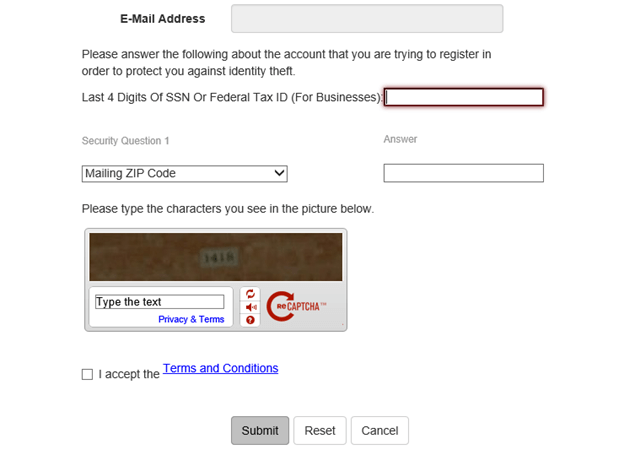
After clicking “Submit”, you will see the following screen.
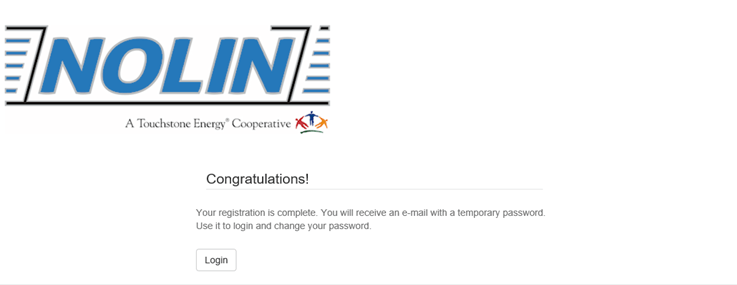
Check your e-mail for your temporary password. You will need this to login. Click “Login”.
Create and confirm your new password. Then click “Submit”.
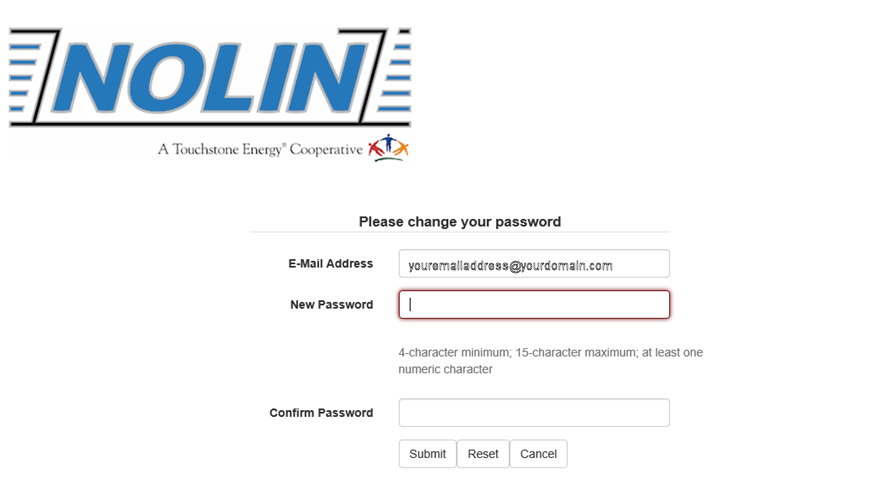
Once you are logged in you can click the links on the left to pay your bill, check your usage, read the Nolin News and bill inserts, and check out the Co-op Connections Discounts! The box in the upper right corner contains important messages from Nolin RECC.
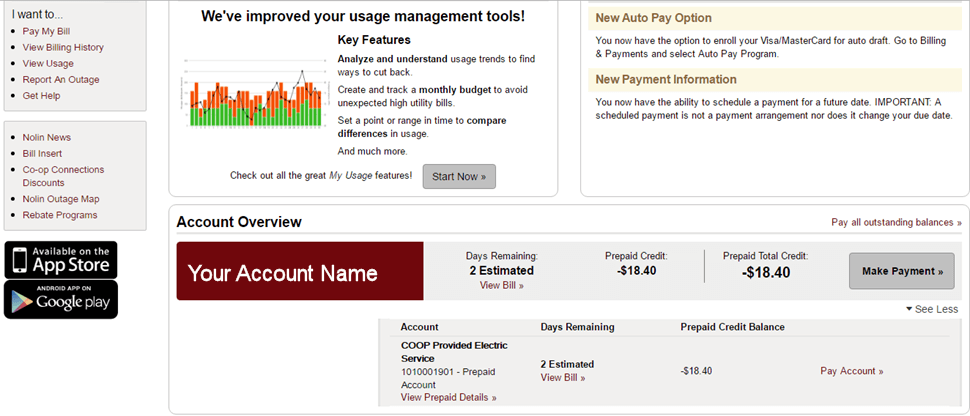
IMPORTANT INFORMATION
- It is very important that you create a login on SmartHub. When you access your account on SmartHub you can monitor your usage, pay on your account, and review daily billings.
- Storms or maintenance on Nolin’s system may interfere with communications between the meter and Nolin. If communications are interrupted, the meter will not send a reading until the meter can once again establish communications with Nolin.
- If you want to end your service with Nolin, please contact our office to request electric service be disconnected instead of letting the account run out of funds. There will be a final bill calculated when the account is disconnected. The final bill will reflect the amount of kWh you have used from the last billing up to the time of disconnect. Therefore, please make sure you have enough funds on your account to cover all of your electric usage.
- If your account is disconnected due to lack of funds, Nolin will wait up to five days before closing the account. Once the account is closed, it cannot be reconnected unless you visit one of our offices to reapply for electric service.
If you need assistance accessing or setting up your account please Contact Us.




